Overcoming the Key Blacklist Kaspersky Anti-Virus 7
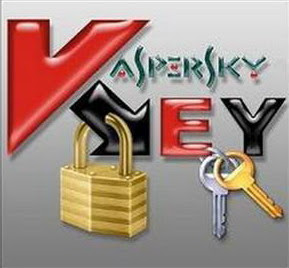
Kaspersky Anti-Virus (KAV) is one of the antivirus application programs that are reliable, lightweight and uptodate. Most people use this KAV for the reasons above. Besides his update databases are also continuously updated every day with a level of connection that the average very fast.
The problem now, for some of us are still not able to buy a license key of KAV is often complained that so good a detection system with a valid key from Kaspersky. KAV would have to blacklist license key that is used if the license key is already recorded in their databases. Typically, the detection of license keys during the update process conducted antivirus databases either online or locally (from the file av-i386-cumul.zip extracted to a local folder PC). And if the license key KAV blacklists have stated affected, so KAV will not be active and we are prone to automatic roaming PC viruses.
Without intending to legalize piracy against the use of a particular application, the authors try to share information to overcome the key KAV 7 on the blacklist. This information is based on the results of googling and experimentation with one writer friend.
Things you should do to overcome the blacklist key KAV 7 is as follows:
- Download patching for Kaspersky Antivirus 7 click here
- For those of you who have a PC that is always connected to the internet, it is advisable to disable the Internet connection you.
- If you need to uninstall KAV 7 (if KAV 7 is already present in your system) .
- Installing KAV 7
- After 7 KAV installation process is complete, you will be asked to choose a method for the activation KAV 7. Select use existing license key. You must have a license key KAV 7 is the date of her membership is still valid, the longer the period of active license key you get better.
- Follow the installation process to complete.
- After 7 KAV installation process is complete, you are prompted to restart the PC. Please restart your PC.
- After the PC restart, KAV 7 will be active with the license key that you entered earlier. Remember, do not do the first database update. KAV 7 let you walk with luggage antivirus databases.
- Turn off the Enable function-Self-Defense through the settings menu you KAV 7 (right click on Kaspersky icon in the tray, then click the Settings | Services). Next turn off your KAV 7 (right click on Kaspersky icon in the tray, then click Exit)
- Run the application Patch KAV 7, and then click the Patch Kaspersky Anti-Virus
- Then click on the application Clean Patch KAV 7.
- Rerun last 7 KAV your application via the Start | Programs |Kaspersky Anti-Virus 7.0 | Kaspersky Anti-Virus 7.0
- Re-enable Self-Defense and your Internet connection.
Now you can perform the latest antivirus database update Kaspersky 7 and obtain the total function of your KAV 7.
Good luck, may help.


0 komentar: